
How to Remove Picture Background in Just One Click

Have you ever fretted over a selfie where you look good, but the background takes away the charm?
Worst still is that the best moments for a picture come at the expense of having an embarrassing background. After all, you can control yourself and your subject but not the natural elements that have their own pace.
Especially for visual marketing, your images have to be just perfect. This is because, as a marketer, you have to manipulate your audience’s gaze in a specific direction.
Cluttered backgrounds, if not for a particular purpose, can ruin your efforts to elicit a message.
Now, what’s the solution to this?
Simple… remove the background!
But yes, this can be so time-consuming to cut your subject off from the background on the editing software. If not in this way, you have to contact a designer to do this task for you…
Well, I have a solution that is far better and quicker than these methods.
In this article, we shall explore this exciting feature in DocHipo that lets you remove any background from a picture in just one click.
Table of Contents
- Remove Background from Picture for Your Personal Use
- Remove Background from Pictures for Attractive Posters
- Remove Background from the Visuals for Your Social Media Posts
- Remove Background from the Visuals for Irresistible Web Banners
- Remove Background from the Visuals for Your Social Media Advertisements
Remove Background from Picture for Your Personal Use
The advent of smartphones has revolutionized the way we live our lives and share stories. This has made way for selfies that instantly teleport the viewers to the moment you capture it.
A 2015 statistics revealed that 93 million selfies were clicked each day. Hence, we can see that selfies have become a part of this digital era.
Now, it is unthinkable not to take a selfie while enjoying ourselves with friends or family. We want to record and document everything. Also, selfies accommodate everyone, including the one taking the picture.
Yes, while clicking a photograph, we no longer have to sacrifice our pictures because of digital limitations.
Selfies have almost become instinctive. Hence it has become a tendency to capture all our emotions and experiences within the handy digital device.
If you are a social media influencer, taking selfies is a compulsory act to enhance your online persona. In that case, choosing the right background is necessary to make the picture look gorgeous.
Check out how you can use selfies in your document.
With a tool that helps you remove background quickly, you will get enough space to accommodate the right background.

What’s more is that you no longer have to worry about messy hairdos, which might make your portrait difficult to separate. DocHipo’s tool can remove the background while keeping the foreground exactly how it is. You can also leverage this benefit and gift personalized cards to your loved ones.
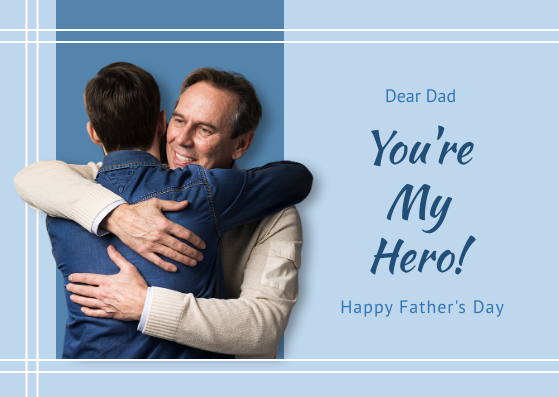
Get This Template and More

Get This Template and More

Get This Template and More
Remove Background from Pictures for Attractive Posters
Posters are also important marketing material that can make wonders.
With an attractive poster, you can promote ideas, products, and events. As it gives you more space to be flexible with your designs, posters are perfect if you want to spread an impactful message.
Whether on lucrative walls of the street or online pages, posters give you ample opportunity to leverage your visual marketing strategies.
What makes a poster successful is when your design adds more meaning than being limited to common generalized themes.
When you try to add elements to the poster design pertinent to your brand, it enhances the impression of your prospects. This pushes them to engage more with your poster and contact your company for more details.
This is how you can lure in traffic toward your products/services.
Now, taking pictures that will specifically signify your brand might turn out to be quite expensive.
Probably because you have to manipulate the background. But, if you can use a tool that will help you to quickly separate your impactful foreground from the unwanted background then you can rock that stage.
Yes, at DocHipo, you can!
Let me show you how:

Below are some Poster Templates showcasing how you can use images impactfully after their background removal.

Get This Template and More

Get This Template and More
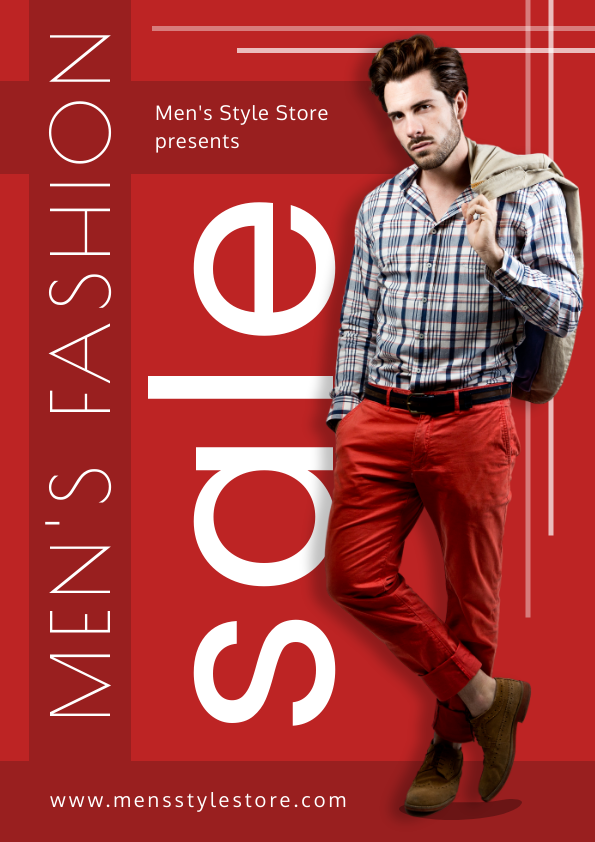
Get This Template and More
Remove Background from the Visuals for Your Social Media Posts
When it comes to marketing visually, social media is the first stop that will pop up in our heads. Be it Facebook, Instagram, or YouTube, we can never miss out on any chance of spreading the tales of a successful brand.
Statistics suggest that over 50% of the world population uses social media. Also, 54% of social media users search for products on social media. So, we can see that social media serves to be more than just a platform where you can share selfies and personal stories.
Social media marketing has evolved into a potent tool that instantly attracts the onlooker’s gaze to the product/services you are talking about. As we are all aware of the tantalizing nature of the human gaze, you can never hold them for a long time unless you have offered a stunning-looking post.
So to imprison the ever-fluctuating eyes of the users into the world of your products/services, you have to incorporate catchy visuals along with a witty copy.
So whether you have a small startup or a big firm, you can use beautiful social media posts to boost lead conversion.
To create a beautiful social media post, you can always avail yourself of the gorgeous, social graphic templates at DocHipo.
But, at DocHipo, you also have the opportunity to further personalize the templates by juxtaposing your product or portrait images. So basically, you are not posting a generic template but a template that intimately talks about your brand.
Let me show you how:
Facebook Post:

Instagram Post:
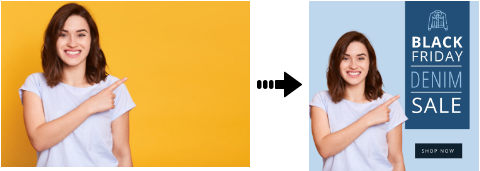
YouTube Thumbnail:

Here are a few social media graphic templates to show you the results in action!

Get This Template and More

Get This Template and More

Get This Template and More

Get This Template and More

Get This Template and More

Get This Template and More

Get This Template and More

Get This Template and More

Get This Template and More

Get This Template and More

Get This Template and More

Get This Template and More
Further Reading
Remove Background from the Visuals for Irresistible Web Banners
Web banners are great for advertising and promoting new product launches, limited-time special offers, events, etc. These include blog banners, Facebook covers, X/Twitter headers, email headers, YouTube Banners, etc. They also help improve customer experience, making them understand what is being advertised instantly. So, you must use the appropriate visuals that point viewers’ attention toward your product. If you remove the background from your visuals, it’ll effectively help in directing the focus toward the main subject. You can make your visual even more interesting and charming with some special edits, like adding shadows and reflections, etc.
Here’s a quick video on adding a glow effect around a picture.
Check out the below web banner templates from the DocHipo library.

Get This Template and More

Get This Template and More

Get This Template and More
Further Reading
Remove Background from the Visuals for Your Social Media Advertisements
Most of us now love online shopping, and product photos are the only way to check and review before buying them. So, they need to be eye-catching and persuasive. Running ads on various social media channels drive quality traffic to your product pages and improves conversion rates.
You may have noticed that most e-commerce platforms showcase products free from any background. It increases the aesthetic value and visual impact of the images. You can also easily apply a more appropriate and appealing background.

Get This Template and More

Get This Template and More

Get This Template and More
How to Remove Background from Image in DocHipo
Now, you know that removing a background from an image is like a piece of cake in DocHipo.
So you can absolutely put your picture or any other picture on your marketing visuals and pomp it up for more audience engagement.
Let me walk you through a step-by-step guide to how you can fully utilize this feature to your heart’s content. To demonstrate this feature let’s recreate a YouTube Thumbnail.
But before that, sign up now!
Step 1
Here you have two choices.
You can type “YouTube Thumbnail” or any other document name on the search panel.
Or
You can navigate to the “Social Graphic” widget on the left-hand-side panel and choose “YouTube Thumbnail” from there.
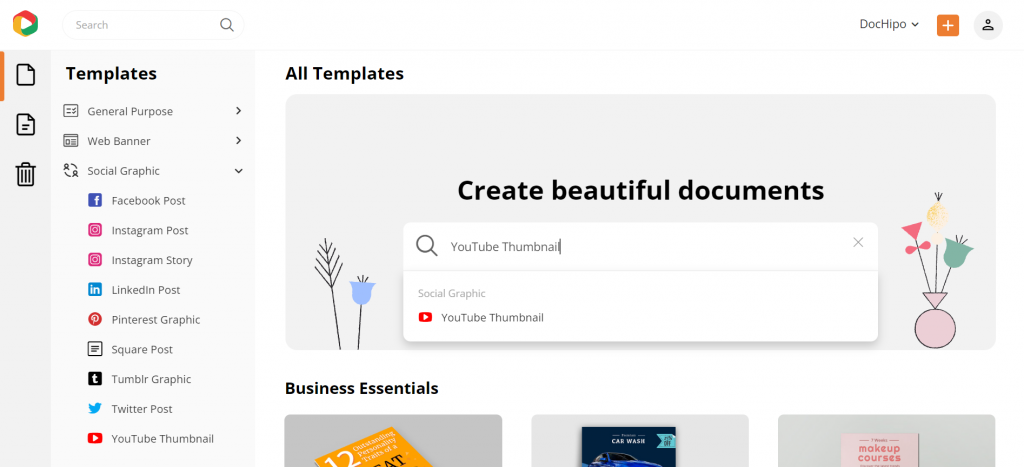
Step 2
When you select your document, you will be redirected to the document templates page.
Here you can select any template that meets your creative aspiration.
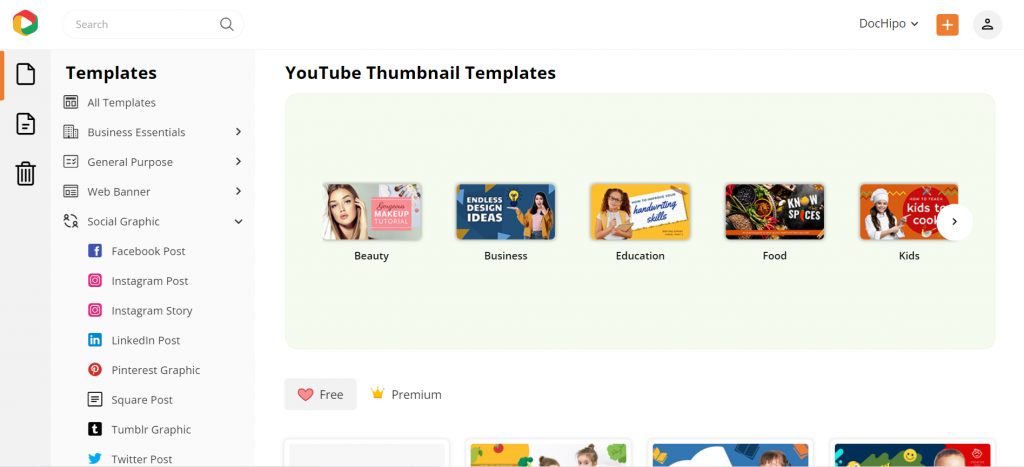
Step 3
Once you select your template, you will again get redirected to the document information page. Here you have to fill in the required details as mentioned.
When you have provided all the required information, you can click “Next.”
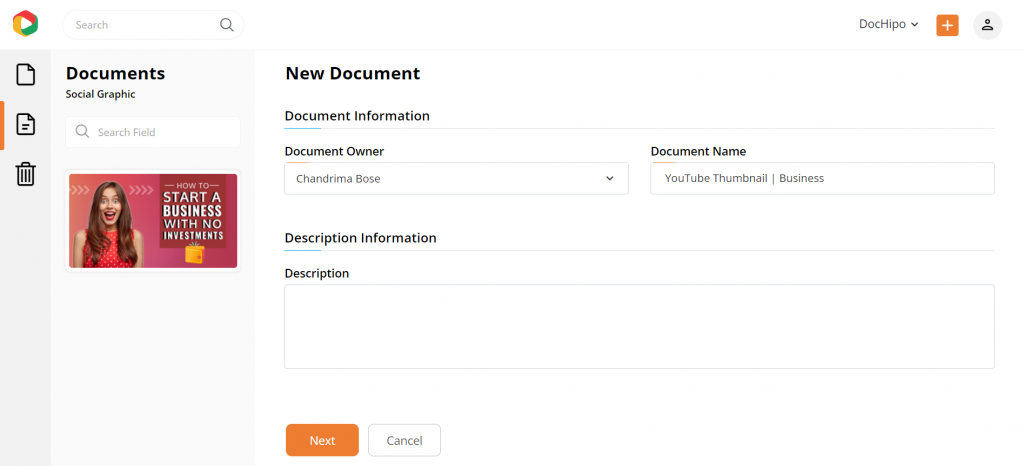
Step 4
Welcome to DocHipo’s fascinating Editor.
Yes, that’s where you will navigate after you hit the “Next” button.
DocHipo’s editor is super user-friendly, having multiple features and tools. You can literally do anything and create a design that can excite your senses.
Like I am going to change the character on this thumbnail, into another character, just with the help of the Background Remover tool.
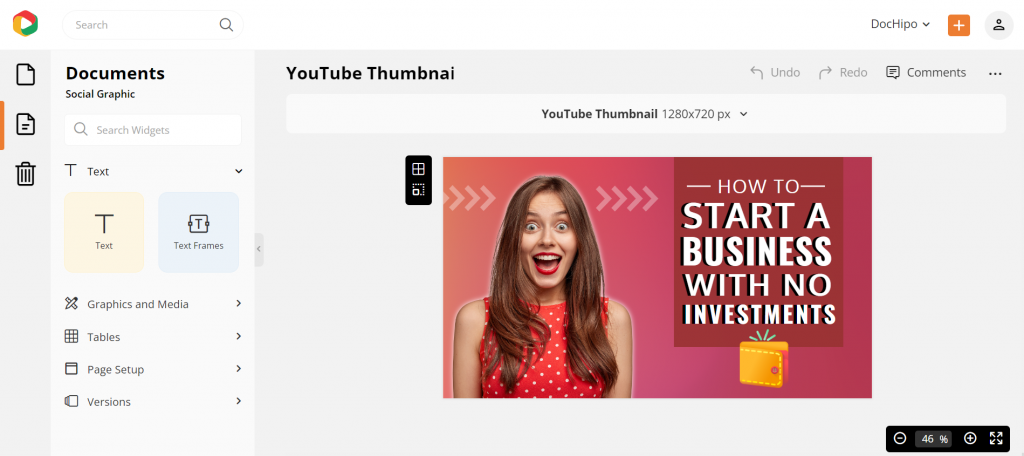
Then select the “Graphics and Media” option, which will expand and reveal more tools. From there, select the “Upload” widget.
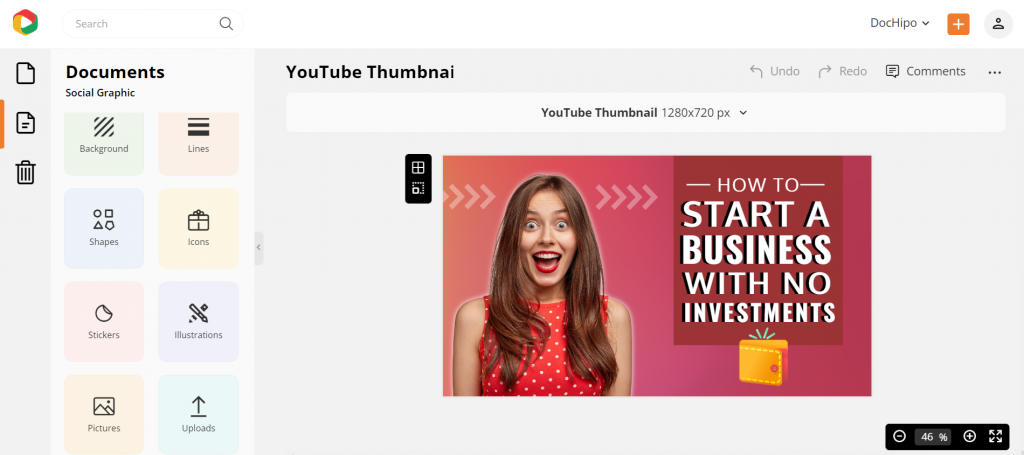
You can now upload the target picture that you wish to incorporate. After that, it is time to remove the background.
Drag the picture on the workspace, then select the Remove Background tool at the top panel.
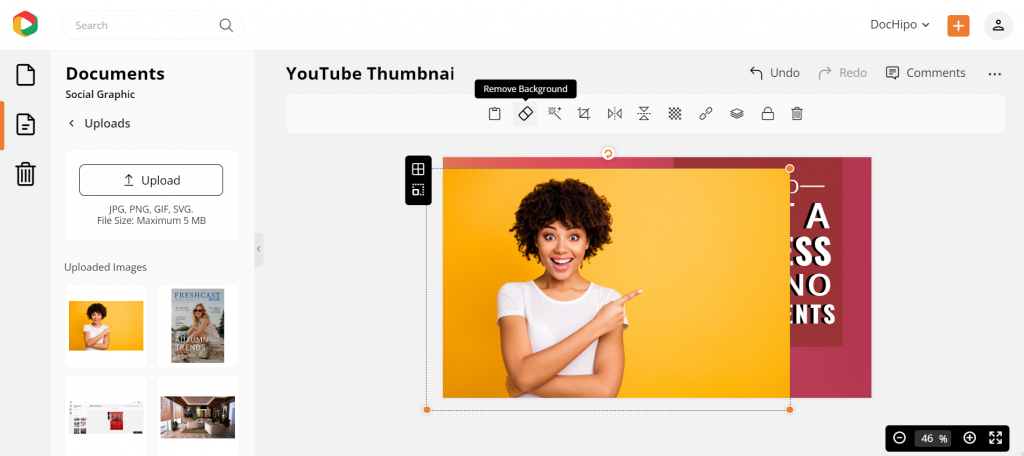
When you select the tool, a box will appear.
There you can select the “Remove” button and then…
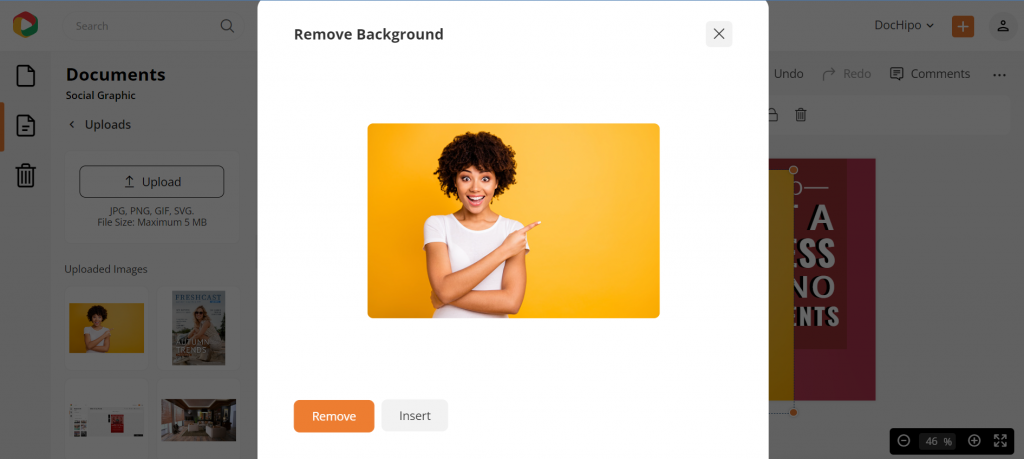
BAM!!
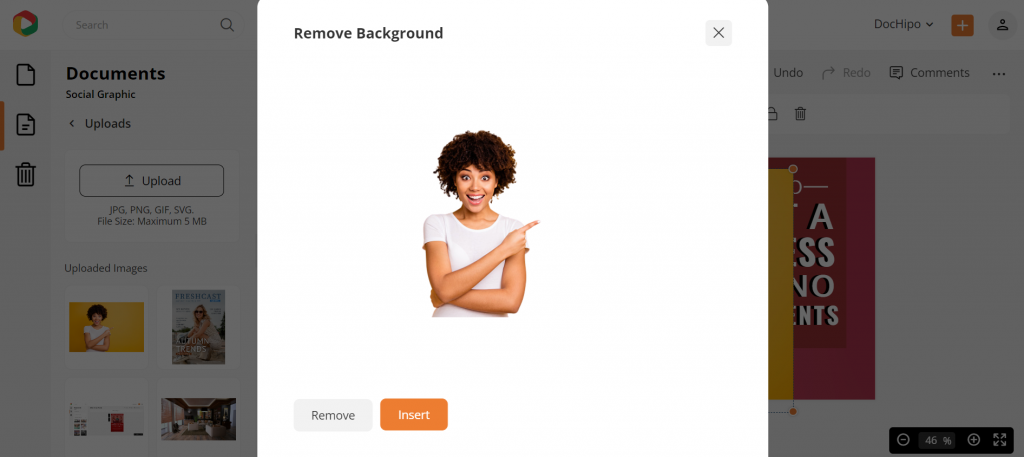
Yes, you get a transparent background on the selected picture.
A transparent background makes the foreground image flexible to be placed anywhere.
Just like now, I will place this picture with a transparent background on this thumbnail.
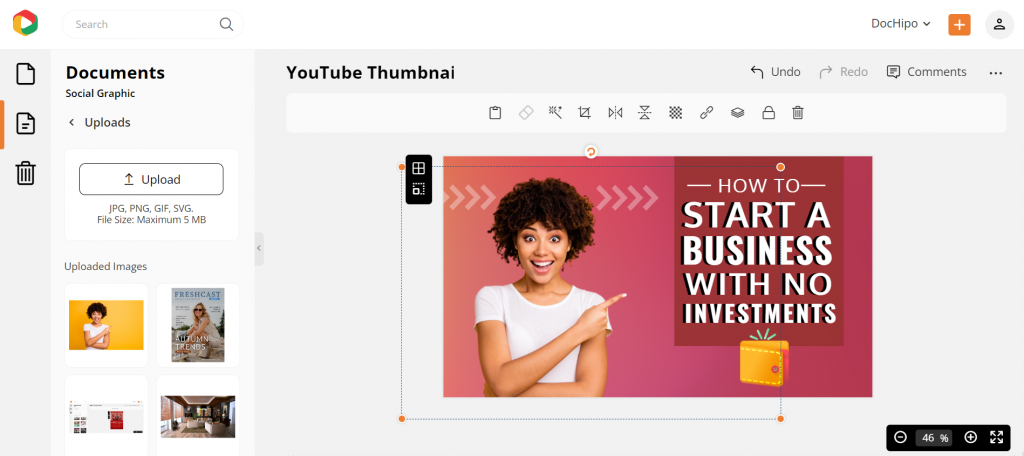
Make small adjustments here and there, and you are all set to create your very own personalized thumbnail.
Step 5
Now, you have to download it.
You can select the three-dotted button on the top-right corner of the page. This will slide down the list of options, from where you can select “Download.”
You can download your document in PNG, PNG(Transparent), JPG, PDF, MP4, or GIF formats. You can also select any quality type (Normal/Medium/High) compatible with where you will place the visual.
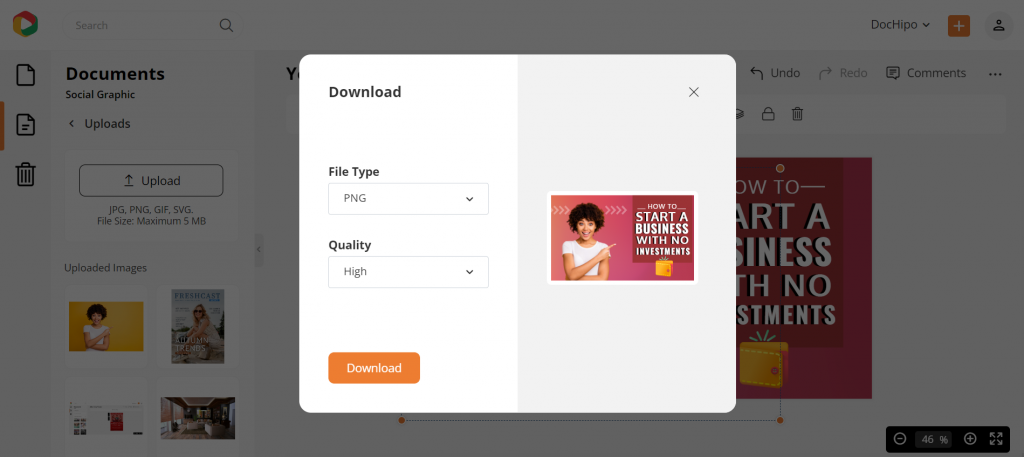
You can refer to this video while downloading documents in DocHipo.
If you want to know more about how to remove the background from a picture, then check out this video:
Conclusion
Removing the background has never been so easy before!
With Dochipo, you can remove any background from an image, no matter how complicated and pattern-like it might be.
So whether you are an influencer and need a flamboyant selfie with a gorgeous background or a visual marketer, this tool can change your life.
Hence, sign up to DocHipo now and start getting full access to this feature and more amazing features.
DocHipo 3.0
In May 2023, DocHipo released its latest version, DocHipo 3.0, to all its users worldwide. DocHipo 3.0 is a complete rebuild of the application with one of the finest design editing experiences. With its fluid movement of the widgets and better resize, drag, and rotation experience, DocHipo 3.0 will take your document design experience to the next level.
With DocHipo 3.0, you also get access to 35+ new capabilities to help you make better designs to build your brand and win more business. Read more about what’s new in DocHipo 3.0 below.
FAQ
What is the best background remover?
DocHipo has one of the best background removers because it helps you remove backgrounds from pictures within the editor in just one click. You can remove backgrounds from the visuals for personal use or commercial purposes, such as social media posts and advertisements, irresistible web banners, attractive posters, etc.
How do I remove the background from a picture without losing quality?
You can use DocHipo as its in-built background remover lets you remove the background from a picture without losing quality. While working on your design in DocHipo’s fascinating editor, select the picture you wish to remove the background from, click on the ‘Remove Background’ option in the edit panel. After removing the background, insert the clean picture to your design and you’re done.


